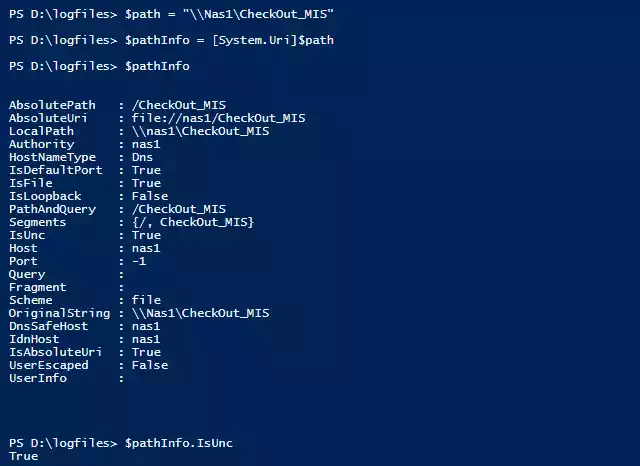(PowerShell)檔案與目錄操作(建立、複製、搬移、刪除)
檢查檔案/目錄是否存在
使用Test-Path指令檢查,存在傳回True,不存在傳回False
1 | # 檢查檔案是否存在 |
檢查是路徑是檔案或是目錄
1.可使用Test-Path的-FileType參數來判斷,用Leaf檢查是否是檔案,或用Container來檢查是否為目錄
1 | Test-Path -Path "D:\Logfiles\xxx.log" -PathType Leaf |
2.使用System.IO.DirectoryInfo來判斷是否為目錄
1 | $(Get-Item "D:\Logfiles\xxx.log") -is [System.IO.DirectoryInfo] |
3.使用PSIsContainer判斷
1 | $(Get-Item "D:\Logfiles\xxx.log").PSIsContainer |
建立檔案/目錄
建立新目錄或一個新的空白檔案,可使用New-Item指令
1 | # 建立新目錄 |
複製檔案/目錄
複製單一檔案
1 | # 複製檔案 |
複製目錄下所有資料
複製整個目錄(連同裡面的所有檔案),需加上Recurse參數,若未加上Recurse參數,只會複製Logfiles下面這一層的檔案與子目錄,但子目錄內檔案不會複製
1 | Copy-Item "D:\Logfiles\*" -Destination "D:\LogArchive" -Recurse |
搬移檔案/目錄
使用Move-Item指令,-Destination參數使用方法同Copy-Item
1 | Move-Item "D:\Logfiles\xxx.log" -Destination "D:\LogArchive\xxx.bak" |
刪除檔案/目錄
使用Remove-Item指令
1 | # 刪除檔案 |
確認路徑是否為UNC路徑